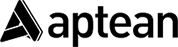Compiere ERP and CRM Product Demos
Order-to-Cash with Compiere

Experience how Compiere automates the order-to-cash process to:
- Increase shipment velocity and accuracy
- Improve visibility into business operations
Navigation with Compiere Professional Web UI
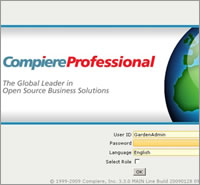
Watch and learn how to navigate through Compiere Professional using an intuitive Web UI.
- Get an overview of the Web User Interface features
- Learn how to customize Compiere to the way you work
Easier Application Customization with Compiere
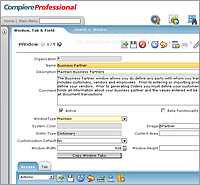
Watch and learn how Compiere makes it easy to respond to business change:
- Customize your solution in minutes
- No programming required
Business View Report Integration
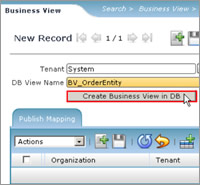
Use Compiere to create and publish a custom Business View. Create your own reports using Compiere's security with 3rd party reporting tools, from companies such as Jasper, Crystal, Pentaho, and Microsoft Excel.
- Quickly analyze ERP details - from inventory management to financial reporting
- Compiere security provides users with the level of report detail you choose
Compiere Warehouse Management
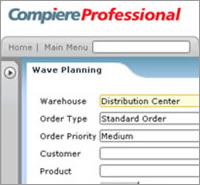
Extend your Compiere ERP solution to the warehouse. See how Compiere Warehouse Management:
- Automates inbound, outbound and warehousing operations
- Drives warehouse productivity with directed, rules-driven activities
Compiere Manufacturing
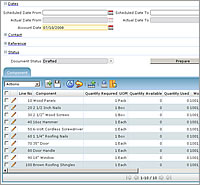
Watch how Compiere links manufacturing processes with sales orders, materials management and financials:
- Drive a new work order from a sales order
- Process the manufacturing work order through to shipment
Compiere Business Partner
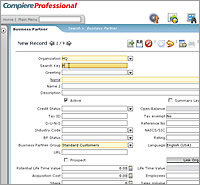
See how Compiere's Business Partner entity consolidates employee, vendor and customer information to:
- Eliminate data redundancy
- Improve reporting
Choosing your Compiere Interface

Experience the User Interface choices available with Compiere Professional Edition:
- Platform-independent client application
- Interactive Web interface
Sales Order and Shipping
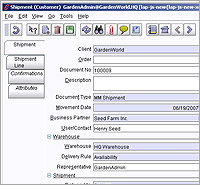
The Sales Order / Shipping Demo will cover how to create a Sales order and a Shipment.
View this Compiere ERP software demo to learn:
- How to enter a Sales Order in Compiere
- Relevant fields for a Sales Order
- Creating a Shipment for a Sales Order
Invoice/Post Payment
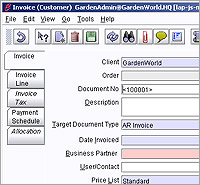
The Invoice / Post Payment Demo will cover how to Post Customer Payments.
View this Compiere ERP software demo to learn:
- Generating Customer Invoices from Open Sales Orders
- Entering Payment Information for Customer Invoices
Invoice Report Customized
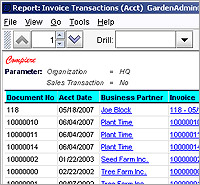
The Invoice Report Customized Demo covers creating an Invoice Report and Customizing the Report.
View this Compiere ERP software demo to learn:
- Retrieving Customer Invoices and creating an Invoice Report
- Customizing, printing and e-mailing the Report
Open or Close Calendar Periods
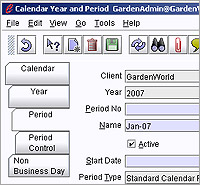
The Open or Close Calendar Periods Demo will cover Opening or Closing the Accounting Periods.
View this Compiere ERP software demo to learn:
- Opening or closing a Calendar period in Compiere
- The error message received when opening a Document from a closed Accounting Period
Purchase Order
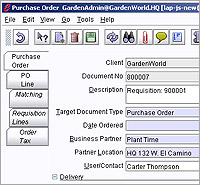
The Purchase Order Demo covers Creating a Purchase Order.
View this Compiere ERP software demo to learn:
- How to enter a Purchase Order in Compiere
- Relevant fields for a Purchase Order
- Viewing the Updated Quantity in the Product info table
Accounts Payable Invoice and Receipt for Purchase Order
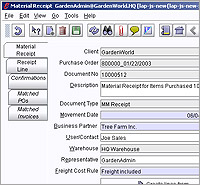
The AP Invoice and Receipt for PO Demo covers the steps to create an Invoice from a Receipt.
View this Compiere ERP software demo to learn:
- How to create an Invoice from a Receipt
- How Compiere automatically matches Documents
Accounts Payable Report and Icon Description
The AP Report and Icon Description Demo will cover a Line Report and available Report functions.
View this Compiere ERP software demo to learn:
- Highlights of a Line Report in Compiere
- How to customize a Line Report in Compiere
Payment of One Accounts Payable Invoice Manually
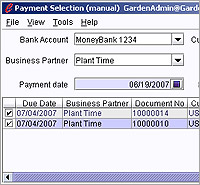
The Payment of One AP Invoice Manually Demo covers the steps to input payment for an Invoice.
View this Compiere ERP software demo to learn:
- How to pay a Vendor Purchase Order Manually
- Viewing a Print Preview of the payment information
How to Show Business Partner Transactions
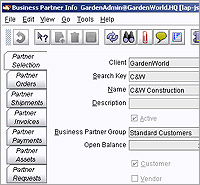
The How to Show BP Transactions Demo will cover how to view Business Partner Info.
View this Compiere ERP software demo to learn:
- Viewing specific Business Partner Transactions in Compiere
- Viewing the Open Balance for the Business Partner
- Viewing the Invoices that are relevant to the Open Balance